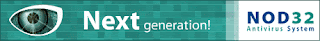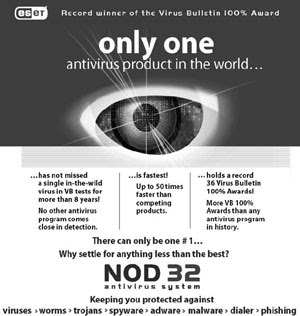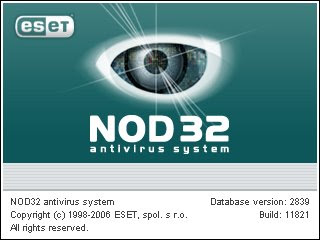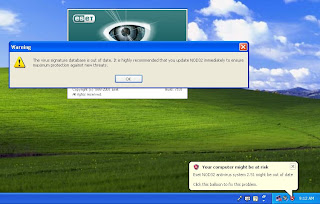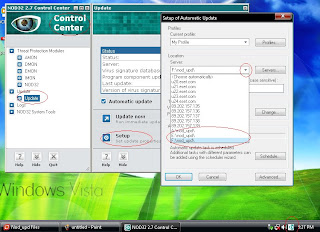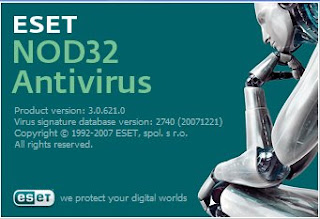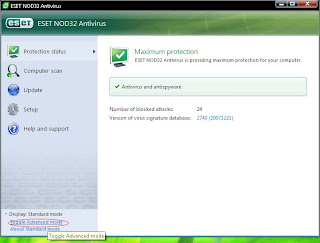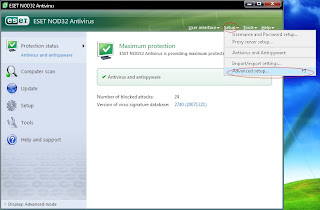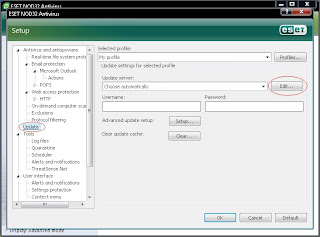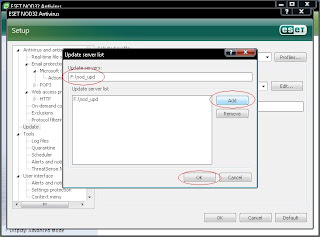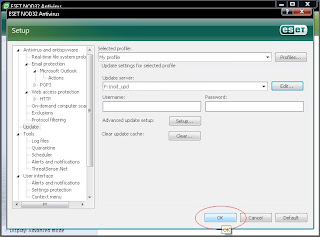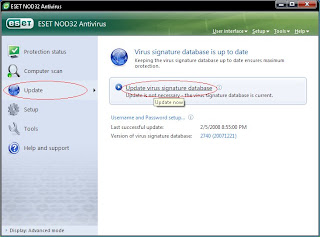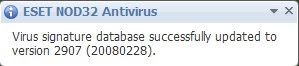Memperkenalkan Ninja Pendisk! Pastinye Freeware…

Ninja Pendisk!
Ninja is the freeware zero-configuration program designed for guarding computers against viruses transmited by pendisks.
This ninja awaits quietly in the system tray for the times whenever a USB pendisk is inserted on the computer which will be examined to uncover the commonly malicious or virulent files known as “autorun.inf” and “ctfmon.exe” amongst many others.

Ninja Pendisk!
To keep things simple, ninja is fully portable, self-contained and requires no installation.
Besides removing known virulent files, this tool will also immunize your pendisk and create a folder called autorun.inf with special protection permissions to protect your pendisk from being infected again when plugged on contaminated computers.

Main features:
* Self-update executable and database
* No install required
* Freeware
* LAN chat
* Multi-Language

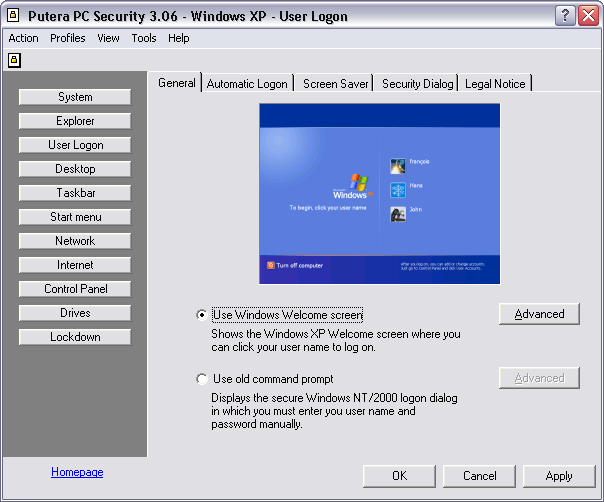
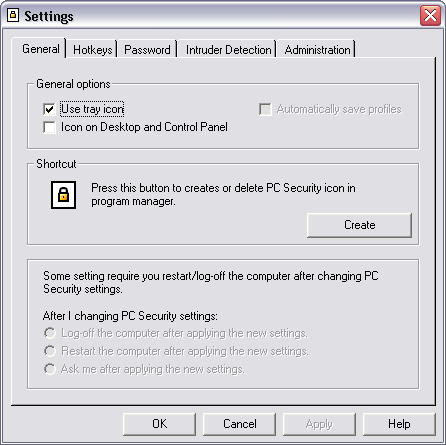
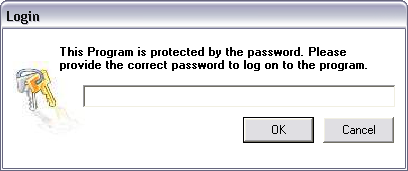
 Salam smue... blog dah ok... posting lagi... hati cukup gembira... here... satu software ala2 antivirus ciptaan anak tempatan... baru usia 18 tahun dah nak masuk 19 tahun esok lusa katenyer... try yer... ok jugak nie... sesuai ntuk wat backup AV... satu lagi... software nie
Salam smue... blog dah ok... posting lagi... hati cukup gembira... here... satu software ala2 antivirus ciptaan anak tempatan... baru usia 18 tahun dah nak masuk 19 tahun esok lusa katenyer... try yer... ok jugak nie... sesuai ntuk wat backup AV... satu lagi... software nie